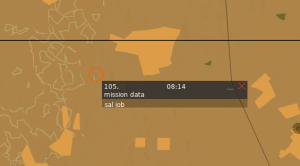Salvage: Difference between revisions
From Victor Romeo Sierra Wiki
More actions
adding a salvage page |
Kamicosmos (talk | contribs) added some salvage instructions and screenshots |
||
| Line 1: | Line 1: | ||
This page will detail the Salvage System in use on VRS | This page will detail the Salvage System in use on VRS | ||
== Salvage Operations == | |||
* Job Persistence: Salvage jobs now save and reload after a server restart, preventing resets between sessions. | |||
* Map Markers: Player-requested map markers for Salvage jobs now appear for 30 seconds to aid navigation. | |||
* Job Listings: The Salvage job list now shows heading and distance to the 10 nearest jobs, making navigation easier. | |||
* Task Interaction Menu (F10 → F2 → F6 → F1): | |||
** Pick up jobs, | |||
** Drop off jobs, | |||
** Show jobs on the map, | |||
** View job listing (with heading & distance),, | |||
* How to Sign Up: | |||
* Salvage: <code>F10 → F2 → F6 → F4</code> | |||
Screenshot showing Salvage Job on F10 | |||
[[File:Salvage Job on F10 map.png|alt=Screenshot showing Salvage Job on F10|left|thumb|'''Screenshot showing Salvage Job on F10'''[[File:Salvage site in the field.png|alt=Salvage site in the field|left|thumb|Salvage site in the field]]]] | |||
Revision as of 11:30, 1 October 2025
This page will detail the Salvage System in use on VRS
Salvage Operations
- Job Persistence: Salvage jobs now save and reload after a server restart, preventing resets between sessions.
- Map Markers: Player-requested map markers for Salvage jobs now appear for 30 seconds to aid navigation.
- Job Listings: The Salvage job list now shows heading and distance to the 10 nearest jobs, making navigation easier.
- Task Interaction Menu (F10 → F2 → F6 → F1):
- Pick up jobs,
- Drop off jobs,
- Show jobs on the map,
- View job listing (with heading & distance),,
- How to Sign Up:
- Salvage:
F10 → F2 → F6 → F4
Screenshot showing Salvage Job on F10